
The True Cost of Paper Invoices
by The Ottimate Editorial Team
One of the hardest challenges to building business value is dealing with minute costs created by inefficient or technologically deficient business processes. Some costs like those related to handling accounts payable are often seen as unavoidable. However, not many business owners or AP professionals realize that they can be reduced or made more efficient. These hidden costs usually appear when paper invoices are processed manually.
In order to fully understand how much it costs to handle those paper invoices floating around your office, we start with the process itself — what it takes to manually process an invoice.
Here’s How a Typical Invoice Is Manually Processed
First the accountant, bookkeeper, or controller receives the invoice and the goods listed on it. They check the inventory records (or delivery receipts) against the paper and mark any adjustments.
For instance, if a case of pens doesn’t make it on the delivery truck but appears on the invoice, they will scratch that item off. Once those adjustments are made, the invoice totals are tallied and signed-off on.

If it isn’t cash on delivery, the invoice is entered into the accounting software, verified again, and approved by the right people. The AP professional then has to make sure the right people have reviewed and signed off on the invoice.
More often than not, this process can take longer than expected (the relevant person might out of office, out sick, in a meeting, or too busy in general).

Finally once everything looks good (by now the AP professional would have looked at each invoice between five and six times), they will mail the check out and hope that the mail doesn’t get delayed. Late fees can cost an additional 1.5% per invoice total.

Once the payments settle, invariably a payment error might crop up. An invoice might be overpaid, underpaid, or coded to the wrong GL. This will require an adjustment in the invoice system and could take another 30 minutes to fix, depending on if the invoice can be located and follow-ups are prompt.
By the end of this cycle, an average invoice could have taken anywhere from 30 minutes to 90 minutes to be paid out.
With so much involved in this lifecycle of paper invoice, how do you even start to put a value on that?
It Takes a Lot of Time to Process an Invoice
The time taken to manually process an invoice is considerable. For many businesses, making sure they pay invoices accurately and on-time is key to avoiding cash flow problems. The last thing a controller or CFO wants is to overpay an invoice or underpay an invoice (incurring late fees). This is why many AP professionals who manually process invoices go to extra lengths to make sure the invoices are accurate.
Our AP experts estimate that paper invoices can cost you $21.25, in time spent alone when based on an hourly wage rate of $15/hour. We arrived at these estimates through customer interviews and case studies.
While this may seem largely anecdotal, it coincides with the data found in studies by experts such as Sterling Commerce.
According to their study, the cost to process a single invoice is between $12 and $30.
It Costs Money to Mail a Paper Check
Direct costs add on the physical purchases to send off each invoice. This covers the paper, ink, envelopes, and stamps. If you want to be able to track your mailed payments you’ll be doing at least a first class delivery — so a minimum of 55 cents according to current USPS pricing. Some AP professionals do this for high-dollar-amount check payments.
That sounds relatively cheap but remember that that is per invoice. It’s also worth noting that just three years ago the price was only 45 cents and is likely to increase in the future as well.
Manually Verifying Invoice and Check Amounts Cost Money Too
Every minute someone spends checking invoices, storing them, keying them into any accounting software, and and fixing entry errors, is another minute wasted.
For example, one accounting professional recently spoke on this subject with Ottimate.
After we paid everything, we would go back and double-check. So we would look at what was on the paper and what we keyed and highlight it, make sure it was right. If we missed it that way, and it got posted, and it got found later down the line, we’d have to do an adjustment in our accounting system, which took a little while. But it was another step. We probably looked at the invoices five or six times before we were finished with them — between opening them, sorting them, coding them, keying them, checking them, and scanning them. Yeah, we went through them a whole bunch of times. We would look at one piece of paper, like, a lot. — Controller, QSR Restaurant Franchise Operator
What to take from that is not just the amount of time they and their team spent on each individual invoice, but the importance of managing possible data errors.
A study conducted by IOFM noted that “68% of businesses experience errors on more than 1% of their total invoice volume.”
These costs add up quickly: Sterling Commerce states that “On average, each paper invoice error costs companies $53.50 to rectify.”
Ended Up Paying Late? That Costs Money Too
Now what if that payment is delayed or lost in the mail?
There are generally late fees associated with not paying a bill on time. Whether this is because of the payment actually being late or simply delayed due to shipping doesn’t particularly matter to the vendor- but it does matter to you.
Most vendors charge a minimum of 1.5% of the bills total, to comply with their particular states regulations on the matter.
If the invoice that you’re paying is $5,000 for a shipment of napkins – a late fee just tacked on another $96.80 to your invoice cost.
AP Automation Is a Source of Serious Cost-Savings
You’ve heard it before, but the fact of the matter is that nearly all of these fees and costs can be avoided.
Sterling Commerce reports that automation can lead to “cost savings of 90 percent on the AP side, as manually-processed invoices cost, on average, $30 per invoice to process.”
Here’s How AP Automation Can Help
There’s some major benefits to automating your AP. To help you make the best decision, keep reading and discover of the major advantages of implementing an AP automation solution, such as Ottimate, for your business.
Ottimate’s VendorPay Helps You Pay on Time, Accurately
Ottimate’s VendorPay is an essential component of your AP automation strategy. It helps you set up, schedule, and pay vendors directly without dealing with mailing paper checks. Additionally, you could enjoy up to 1% in cashback on payments that you already make to vendors in our VendorPay Network.
Ottimate’s Invoice Management Digitizes and Automates Your Invoice Workflows
A key aspect of any AP automation workflow is ensuring that received invoices are captured, digitized, and processed automatically. This is because most invoice errors occur at the manual data entry stage.
By creating a workflow where an invoice is entered into the AP system by taking a picture or scanning the paper invoice instead of entering it manually, or through paper-less vendor EDI connections (i.e., WebEDI) invoice data is captured digitally and automatically down to the line item.
Having invoices digitized down to the line item then enables the AP team to set up automated approval workflows that can ingest the invoice and route it to the appropriate approvers, map line items to the correct GL codes, and send the approved invoice through to Ottimate VendorPay to be paid out to the vendor electronically — via ACH or virtual cards.
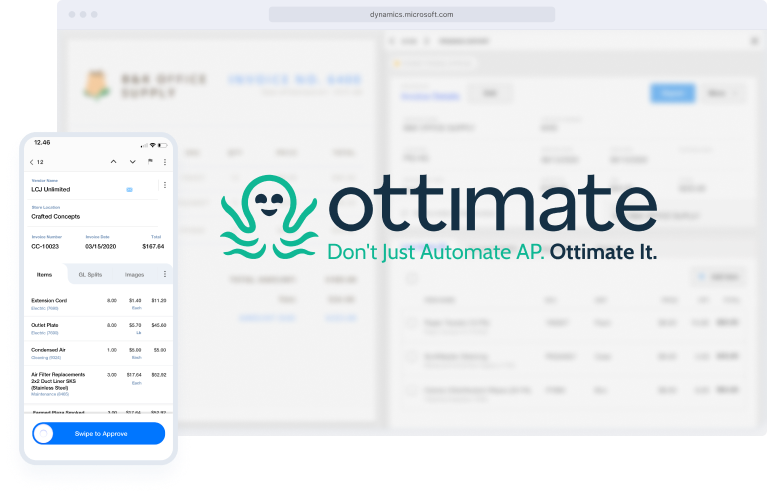
What’s Next?
Getting started with Ottimate’s AP automation platform is easy. Book a demo today and let us help you cut 90% of your manual AP processing costs.
Stay up to date on the latest news in AP automation and finance
Related

