
Creating a “Mise En Place” for Your Invoice Automation
by Jillian Straw
If you work in restaurants, particularly in the back of house, you’ve probably heard of the term “mise en place”. Your mise en place, commonly called your mise for short, is a French phrase that roughly translates to “in its place”.
For restaurants, mise en place refers to preparing, gathering, and setting up everything you need to prepare menu items. It’s a system of organization where you stock your station and prepare as much as possible before actually starting to cook.
While mise might generally apply to the kitchen, the idea of proactively preparing systems can be applied to all areas of restaurant operations. Your mise can be the inspiration for getting your invoice process automated and efficient, so your back office is just as streamlined as your kitchen service.
Mise-En-Place for Back Office
An organized, methodical mise en place sets the kitchen up for success. If your back of house prepares the mise before the start of a busy period, you are prepared to meet the challenges of service.
Restaurants require a proactive strategy to run a successful service period, whether it’s a morning rush or the evening hum of service. This preparation can also apply to the intentional systems you set up in the back office.
Both an organized kitchen system and an organized back office benefit restaurant operations. How can you approach creating robust Accounts Payable (AP) automation systems that work just like prepping a good mise en place?
Set Yourself Up for Success
You want your mise to make things easy on you, avoiding unnecessary work in the middle of a busy period.
Your AP automation can also set you up for success by making uploading invoices easy. Whatever team member is responsible for entering invoices into the system can snap a picture of a paper invoice, forward PDFs to your accountant’s central invoice collection email, or leverage Electronic Data Interchange (EDI) connections that automatically push data through to your system.
These streamlined capture methods, along with a centralized database, mean your team doesn’t need to complete unnecessary steps collecting, cataloging, or transporting invoices. Not only will you be avoiding inefficient effort, you’ll also be ensuring all the other steps of invoice processing will pull from a thorough foundation.

Get the Details Correct
Part of completing your mise en place is finishing the most time-consuming tasks ahead of time. You want to be efficient with the tedious tasks, from chopping ingredients and portioning proteins to finishing up long-stewing sauces.
Your data entry should also be efficient with the most tedious elements of your invoices. Digital invoice processing can automate your manual processes, streamlining data entry, transcription, and General Ledger (GL) coding.
An invoice digitization solution can automatically transcribe line-item information, capturing everything from product names to costs and quantities. And once you apply a GL code once to an item, the machine learning will apply the code correctly moving forward, maintaining accuracy while taking away manual work.
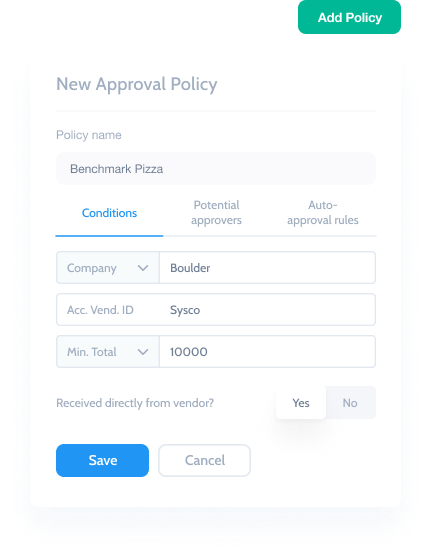
Customize for Different Roles
Your restaurant’s back of house works as a team to cover the many responsibilities of the kitchen. Different roles, like prep cooks, line cooks, and expediters, manage different stations. The system works best when everyone knows the specific tasks they need to manage, because it provides focus and accountability.
Within your AP process, your team also divides responsibilities. One person may be responsible for uploading invoices, while another has access to search through invoices and export them, and another person is responsible for invoice approval and payment.
To help your staff be successful, your AP solution can help them focus on only their most necessary tasks. You can control access settings and permission controls to fit your company’s exact needs, allowing your staff to target where they need to without overlapping on other team responsibilities.
Customize to Your Specific Location
Every store, and station, will approach mise differently. Your exact systematic approach will depend on space, capacity, projected sales, and other factors.
For your back office, different departments may need to access varying invoices for approval and bill pay. You can customize approval and processing workflows so that each department sees exactly what they need to see, being notified by complex rules that automatically route invoices to the right people.
An AP solution like Ottimate has flexible and extremely customizable approval hierarchies. The solution allows you to set complex rules, creating workflows based on “and” and “or” logic that you can use with any piece of line item data.
For example, maybe your bar manager generally oversees invoices involving beverage orders, however certain invoices require a review by your food and beverage director. You can use Ottimate to set complex custom rules so that the food and beverage director has to approve invoices with particular items, from particular vendors, or over a certain total threshold amount.
Know Where Everything Is
Any line cook who has gotten stuck “in the weeds” during service can tell you that there isn’t a second to spare. A good mise is intentionally organized so you don’t ever need to search for anything and can act as efficiently as possible.
Your invoice data should also be strictly organized. When your invoices are digitized, the data is searchable by any line item detail. An invoice process solution stores all of your information in a central database, acting as a “digital filing cabinet” that you can access from anywhere.
For the long-term health of your storage system, make sure to consider a software that grows with you over time. A solution like Ottimate doesn’t charge for access to historical invoices, instead storing your invoice information securely for up to seven years.
Organize Clear, Transparent Systems
A good mise en place also relies on clear organization and labeling. You need to keep track of prep records, understanding dates and other information. From accurately applying “FIFO” to ingredients to ensuring minimal food waste, an organized, reliable prep system is critical for quality product and food safety.
With AP automation, you have accountability and transparency at all steps of the invoice process. First, images of invoice files are attached to records, offering a digital trail of all documentation. If there are any issues, your reference documents are easy to access.
And if there are any questions about invoice status, as long as you can access the platform, you can view where the invoice is in the approval process from any location.
Plan for the Unexpected
Having a solid foundation is essential for your mise, but you should also be prepared for the unexpected — because the restaurant industry will always keep you on your toes!
Building in flexibility is also essential for your invoice, expenses, and billing systems. If your restaurant occasionally runs out of ingredients and needs to use something like petty cash to cover short-term needs, consider making flexible corporate debit card spending a part of your AP department.
Using virtual cards instead of petty cash can allow you to meet unexpected challenges while also adding layers of security and protection for your business.
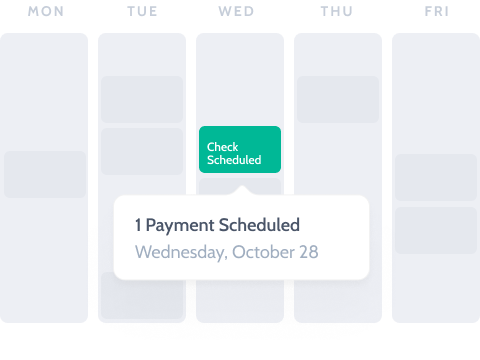
Simplify Closing
At the end of a long night, nothing feels better than cleaning up, closing up shop, and putting your feet up. Your back of house staff wants closing to be as simple as possible.
The same goes for closing your books at the end of the reporting period. Your AP automation system can help smooth out the process and help you reconcile invoices faster. The solution can automatically detect and flag duplicate invoices, missing information, or discrepant statements.
With your invoice images connected to the record, you have all the information you need at your fingertips to resolve any issues — and even email vendors directly from the platform.
One-click export into your accounting software ensures that you can also accurately sync line item data to all other software systems, working seamlessly with other systems.
Setting Yourself Up for Success, from Kitchen to Back Office
When you have your mise en place under control, you’re prepared to meet challenges in the kitchen. The same idea applies to your AP process: a solid, proactive system in place sets you up for success across your restaurant company.
Ready to get your mise right for a successful invoice automation system? To see how the automated invoice process can work for your restaurant, scroll down and request to see a demo of Ottimate.
Stay up to date on the latest news in AP automation and finance
Related

