
Breaking The Accounting Daisy Chain with Parallel Export
by Jillian Straw
Summary:
Ottimate’s Parallel Data Export feature passes data in parallel to multiple business software platforms. It’s an effective solution to eliminate errors that occur when data is passed through multiple software platforms sequentially or in serial (daisy chaining).
Remember when we were children and would sit in a circle playing the game telephone? I tried incredibly hard as an elementary schooler to get the message correct before sending it down the line; recalling vaguely broken hearted feelings when it never seemed to work out.
At first it was disappointing. Something went wrong and I didn’t know where. Then it started to infuriate me that the message never seemed to be delivered successfully.
Now, the thing that still boggles my mind is that people seem to be stuck using similar daisy chain methods for transmitting data and records within their various business software platforms.

Daisy Chains In Accounting
At this point we’ve discussed the benefits of AP Automation and getting to zero-touch AP through that. We’ve also talked about the benefits of having the top tech in each segment of your workflow, and part of that process to determine which tech works best for you is about integrations.
Most businesses, when connecting the various software platforms together, tend to send data from one platform to the next sequentially, aka “daisy chaining” these platforms together.
First, you get set up with your accounting software- let’s say QuickBooks. All of your vendors are mapped and your individual items are being coded to the proper GL.
Next, you think of your kitchen and so implement an inventory system- let’s say CTUIT Radar. Now you have all of your invoices going from delivery to CTUIT Radar, or your inventory software of choice, into QuickBooks, and it’s working pretty well. But you’re sick of having to separate out each item every time you get an invoice, so you add on an invoice automation solution like Ottimate.
For some reason this is where we go back to what we know- that game of telephone. We’re used to putting invoices from inventory into accounting, so why not just add AP Automation into the beginning there? This approach makes just about the same sense as the daisy chain of telephone does, which is to pass messages from one system to another relatively quickly.
But as with the game of telephone, data often can become corrupted when passing through multiple software systems. Finding the source of that data corruption can be quite the needle in the haystack.
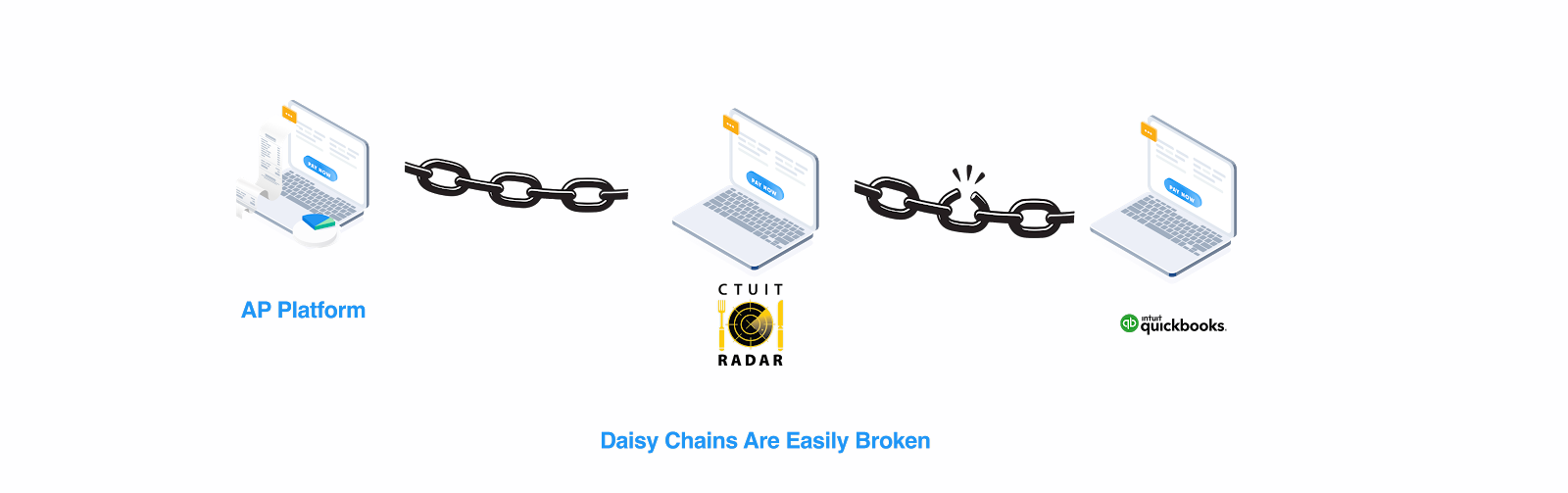
Parallel Export Is A Great Alternative To Daisy Chains
When choosing your tech stack, you not only should consider the ways in which the various platforms integrate with each other, but also in the ways they reduce, not increase error. Daisy chaining various software platforms together actually increases the probability of errors being introduced into your data.
Now, what if instead of passing that data through a daisy chain, you had the option to instantly relay the data to all of your platforms, at the same time?
Within Ottimate’s invoice automation platform this feature exists, and is called Parallel Export.
Here’s how it works:
When you receive your invoice, Ottimate’s AP automation platform instantly processes and extracts every bit of invoice header information, ready to be mapped to your existing vendors and coded to your chart of accounts in QuickBooks. In parallel, invoice line items are also extracted – item name, pack size, quantities and prices. These are also ready to be sent into your inventory management system.
Now with a single click, you can export this information in parallel to both QuickBooks and CTUIT Radar, instantly. No more errors, no more manually entering items into every individual system.
This is the power of Ottimate’s AP Automation.
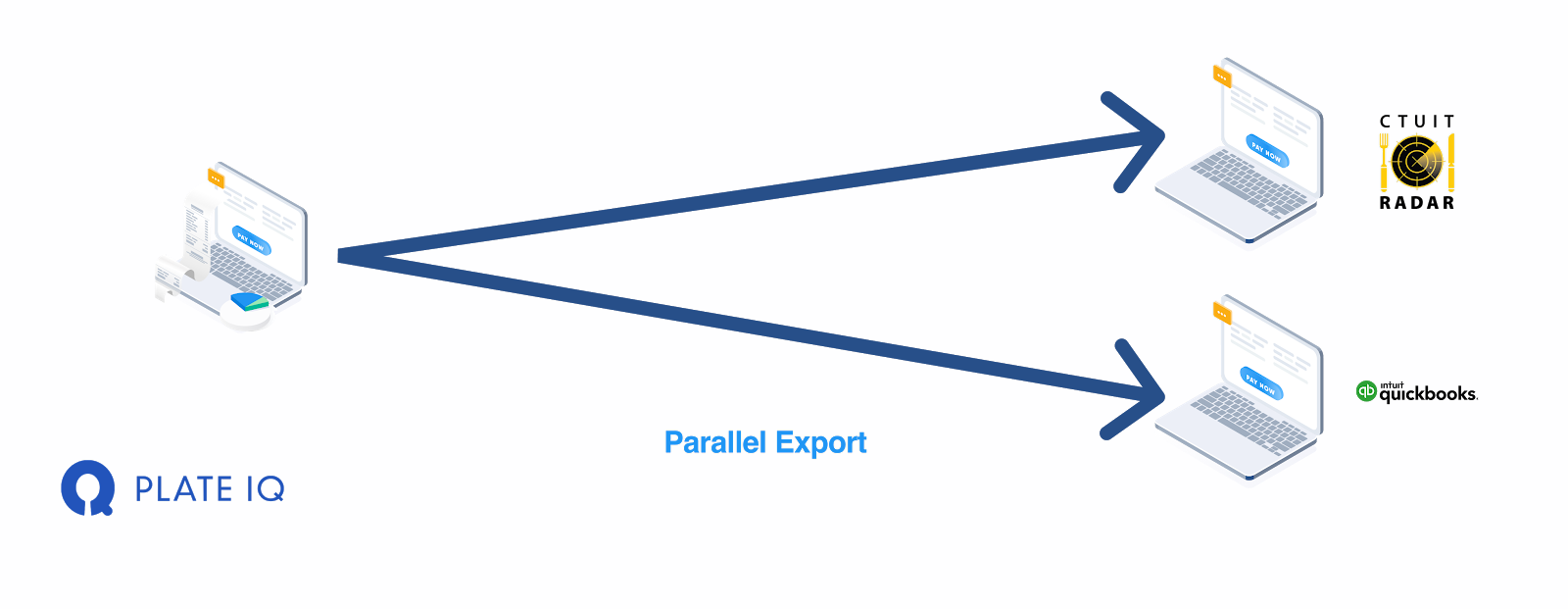
Stay up to date on the latest news in AP automation and finance
Related

